
When an existing date range/price code is copied, all existing sub levels – e.g., Weekend Rates etc. – are optionally able to be copied with it.
(continued from Insert Rate Dialogue)
The same procedure is used when:
Existing date range/price code data is able to be ‘Copied’ into the new date range/price code and modify only the data that needs changing.
|
|
When an existing date range/price code is copied, all existing sub levels – e.g., Weekend Rates etc. – are optionally able to be copied with it. |
Screen Shot 51: Insert Additional Rate Dialogue
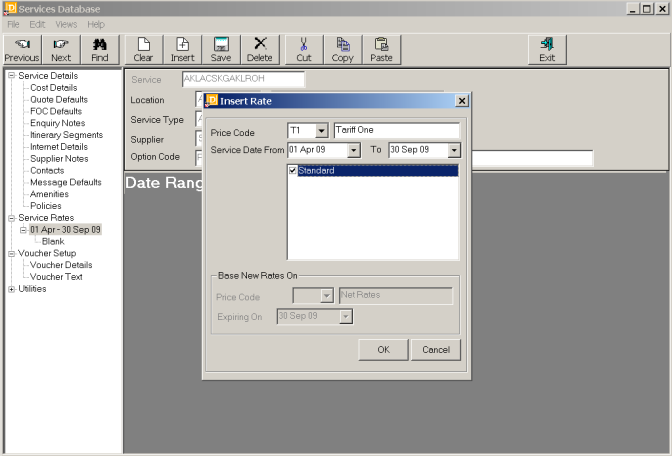
(continued in Add Another Price Code to an Existing Date Range)